10 Apps To Download to Help Keep You Happy And Healthy
Our phones play such large roles in our lives. We often find ourselves so busy that we cannot find time to relax or workout. To help you out here are 10 apps that can help you be happier and healthier.

Calm is an app that focuses on helping you relax. You can download it for free on both Android and IOS, with the option to purchase extra features in the app. The most notable free feature in Calm are the guided meditation sessions that are available with different time lengths. Other free features include bedtime stories for adults called “Sleep Stories,” and the ability to play calming nature sounds.

10% Happier is a meditation app. New York Times bestseller Dan Harris and other instructors wanted to simplify meditation through this app. You can download it for free on both Android and IOS. 10% Happier includes a number of free features that include a 7 session info course for mindful meditations, daily teaching videos that simplify meditation, guided audio meditation, quick meditations, and new content each month.
MyFitnessPal – Calorie Counter

MyFitnessPal – Calorie Counter is an app for nutrition tracking. You can download it for free on both Android and IOS, with the option to do the premium subscription once you download the app. MyFitnessPal – Calorie Counter has over 6 million different foods already in the system, and it allows you to create your own food as well. A few of the other free features include water tracking, a barcode scanner to scan foods, a breakdown of the nutrients you’ve ingested, and the ability to set goals for yourself.

Under Armour Record is an app for fitness tracking. It is available for free on both Android and IOS. The features for this app include step tracking, workout tracking and logging, ability to log weight, and the ability to log sleep. In addition to those, Under Armour Record syncs with MyFitnessPal – Calorie Counter to show your calorie intake for the day, and it syncs with numerous other fitness apps if you already have one.
Sworkit: Workouts & Fitness Plans

Sworkit is a home workout app that does not require any equipment. It is available for free on both Android and IOS, with the ability to purchase extra features in the app. Sworkit does have a number of free features. One such feature is custom workouts. The app takes the amount of time you say you have to workout and creates a workout for what you want to work that lasts your set amount of time. The other big feature is the 6 week workout program to get you “Leaner,” “Fitter,” or “Stronger.”

Sleep Cycle is an app that tracks your sleep. It is free on both the Android and IOS app stores. Sleep Cycle uses your phone sensors to analyze your sleep, and then it wakes you up during your lightest sleep stage within the time frame you set. This allows you to wake up with more energy for the day. Like many sleep apps, you can see your “Sleep Statistics” after you wake up. The feature that sets Sleep Cycle apart from other sleep apps is that Sleep Cycle does not require you to have your phone under your pillow.

Medvoucher is designed to save you money on healthcare services. They work directly with providers to guarantee the lowest price possible. You can search vouchers based on cost, location, and what service you are looking for. Their database consists of many different providers, so you can choose the one that is best for you. Medvoucher’s platform allows you to not need to pay costly insurance premiums, co-pays, or deductibles. The price of the voucher is all you pay for your service! There are no extra hidden fees!
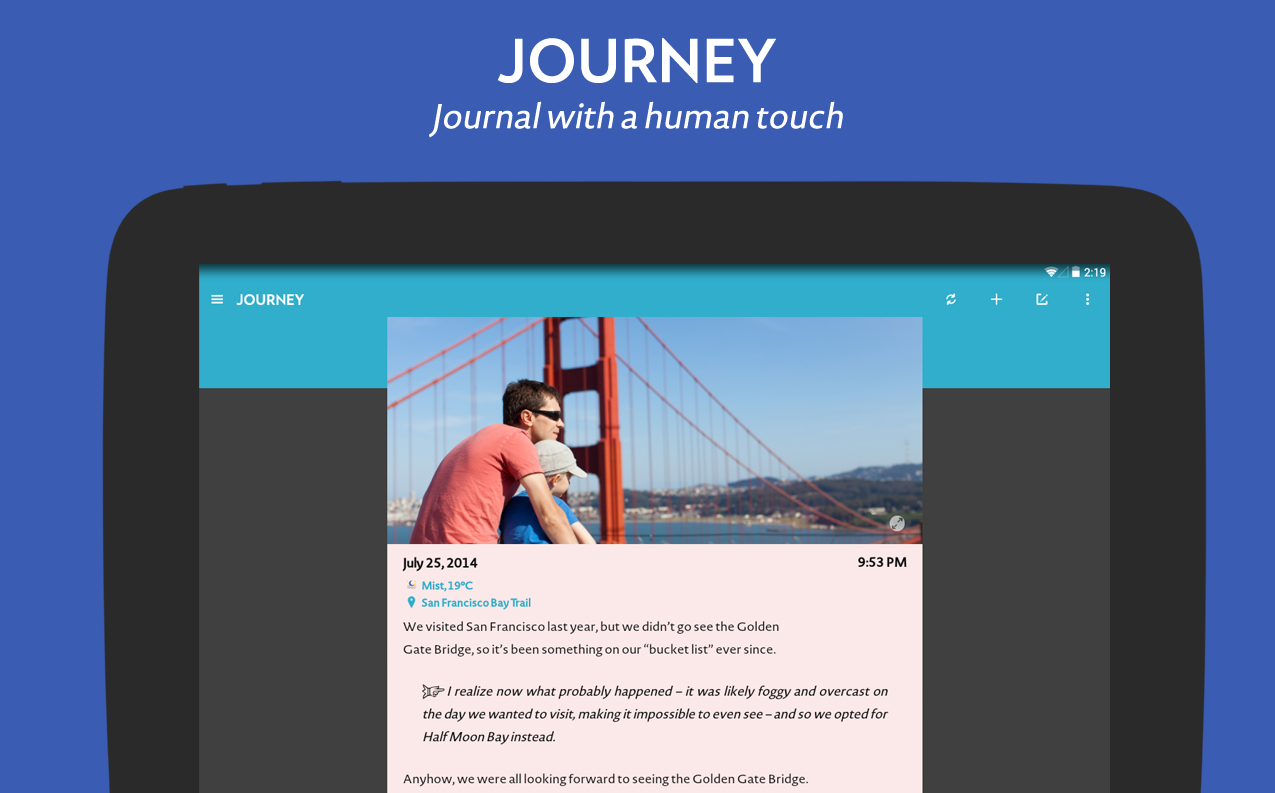
Journey is an app that allows you to keep a digital journal. It is available for free on both the Android and IOS app stores. Journey includes a number of great features. They include syncing to Google Drive and other Google apps, a journal timeline, a private journal, it syncs across multiple platforms so you could start an entry on your phone and finish on your iPad, and you can post your entry directly to social media if you would like to share with friends.
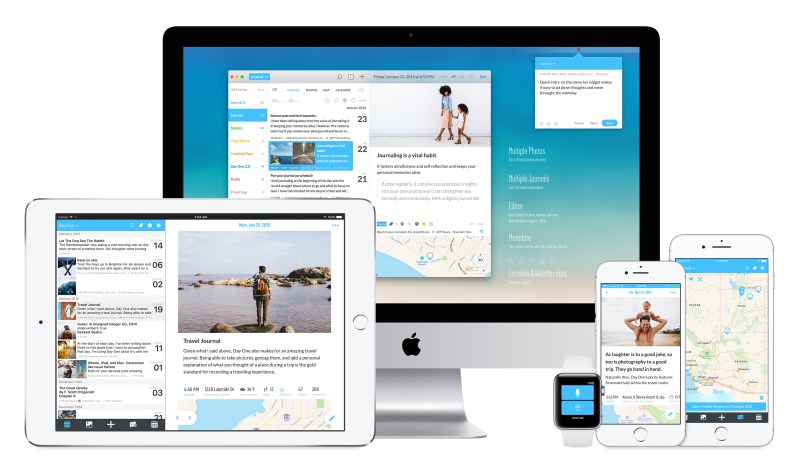
Day One is a digital journal app. It is available on the Android, IOS, and Mac app stores for free, with the option to purchase extra features from the app. Free features include a private diary, so you can set a passcode in order to view your entries. Other prominent free features include Flashbacks where it will show you journals you had in the past, and a Memory Calendar that you can add pictures to to better remember th
e day.

Colorfy is a digital coloring book app. It is available on both Android and IOS app stores for free, with an option to purchase extra features from the app. Colorfy allows you to relax through coloring their numerous designs, and more are added each week. The app offers an offline mode, so you do not need to be connected to the internet in order to use it. Other features include the ability to post your art to social media, and an augmented reality function that allows you to view your art in a real-world perspective.




